If you plan to host Magento, learning how to install Nginx on Ubuntu 24.04 for Magento 2 is essential. Nginx is a high-performance web server and reverse proxy widely used for handling heavy traffic efficiently. When configured properly, it can deliver Magento’s pages quickly, improve scalability, and serve as the foundation for a secure and optimized eCommerce environment. In this guide, you’ll learn how to install and configure Nginx for Magento 2 on Ubuntu 24.04.
Updating Ubuntu 24.04 Before Installing Nginx
Before you install Nginx on Ubuntu 24.04 for Magento 2, make sure your system package list is updated. This ensures you get the latest stable version of Nginx and all dependencies.
sudo apt update
This step fetches the latest package information from Ubuntu’s repositories, improving security and compatibility.
Installing Nginx for Magento 2
To install Nginx, run:
sudo apt install nginx
Once installed, Nginx will start automatically. You can confirm it’s working by visiting your server’s IP address in a browser; you should see the Nginx default welcome page.
Configuring Nginx to Run as the Magento User
For better permission management and security, it’s recommended to run Nginx as the same system user that owns your Magento installation. Edit the Nginx main configuration file:
sudo nano /etc/nginx/nginx.conf
Find the user directive at the top and change it to:
user magencode; # www-data
Replace magencode with your actual Magento system user if different. This helps avoid permission conflicts when Magento creates or modifies files.
Setting Correct Ownership for the Magento Directory
To ensure Nginx and Magento work together smoothly, set the correct ownership for your web root:
sudo chown -R $USER:$USER /var/www/html
Replace $USER with your Magento user if necessary. This ensures that both Nginx and Magento have the required permissions to read and write files.
Restarting Nginx to Apply Changes
After making configuration changes, restart Nginx so they take effect:
sudo service nginx restart
Restarting reloads all configurations and ensures your new user settings are active.
Why Use Nginx for Magento 2 on Ubuntu 24.04
Nginx is known for its performance and resource efficiency, making it ideal for eCommerce platforms like Magento. It handles concurrent connections more effectively than many other web servers, supports caching for faster page loads, and can serve static content directly while passing PHP requests to a backend processor such as PHP-FPM.
For Magento, these benefits translate into faster response times, better SEO rankings, and improved user experience. Combined with Ubuntu 24.04’s stability, Nginx provides a solid foundation for scaling your Magento store.
Conclusion: Nginx Ready for Magento 2
By following these steps to install Nginx on Ubuntu 24.04 for Magento 2, you now have a powerful, efficient web server ready to host your store. With the correct user configuration, directory permissions, and service restart, your server is prepared for the next steps—configuring PHP, MySQL, and Magento itself.


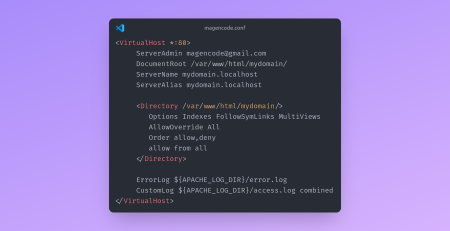

Leave a Reply