Magento 2 gives developers the ability to customize system behavior without rewriting core code. Plugins—also known as interceptors—allow you to hook into any public method of a class and execute your logic before, after, or around it. In this guide, we’ll walk through how to build a plugin using a custom module named Magencode_MyModule.
Why Use Plugins for Magento 2 Customization
Plugins are ideal when you want to change the behavior of an existing class method without overriding files. They are upgrade-safe and follow Magento’s best practices. Plugins can be used to alter data, inject logic, or even cancel method execution under certain conditions.
Understanding the Required Module Structure
A typical module that implements a plugin in Magento 2 includes the following files and folders:
├── etc │ ├── di.xml │ └── module.xml ├── Plugin │ └── Magento │ └── Catalog │ └── Model │ └── Product.php └── registration.php
Declaring the Module to Magento
Before Magento can use your plugin, it needs to recognize the module that contains it. This is done through a module declaration file placed in the etc directory.
Here is the content for module.xml:
<?xml version="1.0" ?> <config xmlns:xsi="http://www.w3.org/2001/XMLSchema-instance" xsi:noNamespaceSchemaLocation="urn:magento:framework:Module/etc/module.xsd"> <module name="Magencode_MyModule"> <sequence> <module name="Magento_Catalog"/> </sequence> </module> </config>
This file defines your module name and version. Make sure the name attribute matches exactly what you use during registration.
Registering the Module in the Magento System
You also need to register the module using Magento’s component registration mechanism. This is done via the registration.php file in the root of your module directory:
<?php /** * Copyright © Magencode 2025 All rights reserved. * See COPYING.txt for license details. */ declare(strict_types=1); use Magento\Framework\Component\ComponentRegistrar; ComponentRegistrar::register(ComponentRegistrar::MODULE, 'Magencode_MyModule', __DIR__);
This script tells Magento where to locate your module during application bootstrapping.
Enabling the Module via Command Line
Once your files are in place, you need to let Magento know about the new module. Run the following commands from your project root:
php bin/magento setup:upgrade
php bin/magento module:enable Magencode_MyModule
php bin/magento cache:flush
These commands:
- Register the module in the Magento database.
- Enable the module if it’s not already active.
- Clear the cache so Magento can load the latest configuration.
Writing the Plugin Logic with Best Practices
In your plugin class, you can use Magento’s naming conventions to modify behavior before, after, or around a method. Here’s an example of an after plugin that modifies the return value of getName() on a product:
<?php
/**
* Copyright © Magencode 2025 All rights reserved.
* See COPYING.txt for license details.
*/
declare(strict_types=1);
namespace Magencode\MyModule\Plugin\Magento\Catalog\Model;
class Product
{
public function afterGetName(
\Magento\Catalog\Model\Product $subject,
$result
) {
return "Custom name: $result";
}
}
This example takes the product name and converts it to uppercase after the original method returns.
Declaring the Plugin in the Dependency Injection Configuration
Inside etc/di.xml, you register your plugin:
<?xml version="1.0" ?> <config xmlns:xsi="http://www.w3.org/2001/XMLSchema-instance" xsi:noNamespaceSchemaLocation="urn:magento:framework:ObjectManager/etc/config.xsd"> <type name="Magento\Catalog\Model\Product"> <plugin name="Magencode_MyModule_Plugin_Magento_Catalog_Model_Product" type="Magencode\MyModule\Plugin\Magento\Catalog\Model\Product" sortOrder="10" disabled="false"/> </type> </config>
This tells Magento to intercept the Product model with your custom plugin class.
Final Thoughts on Magento 2 Plugin Development
Plugins are one of the most powerful tools in the Magento 2 framework. They allow you to add logic in a non-invasive way that respects core code, third-party extensions, and upgrade compatibility. By building your plugin within a properly structured module like Magencode_MyModule, you can deliver clean, maintainable solutions tailored to your business needs.

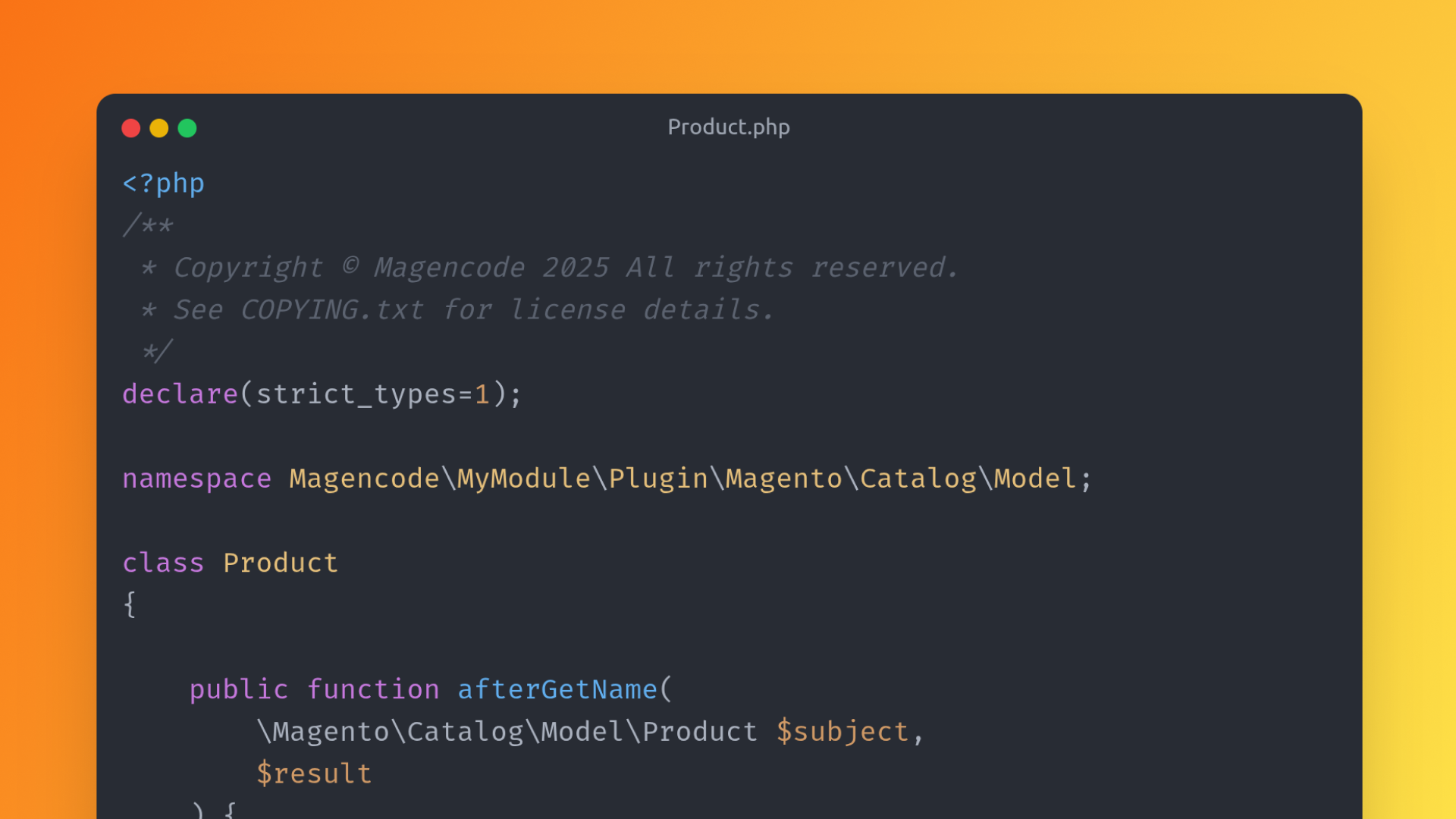
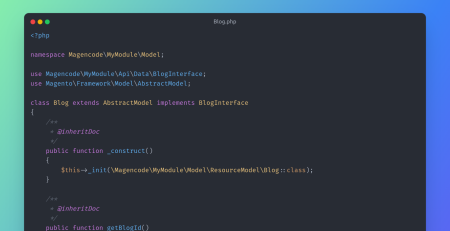
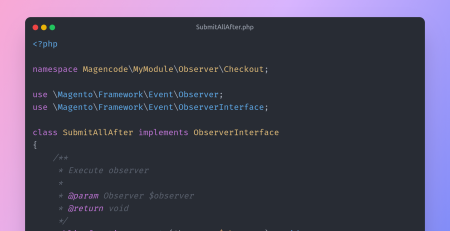
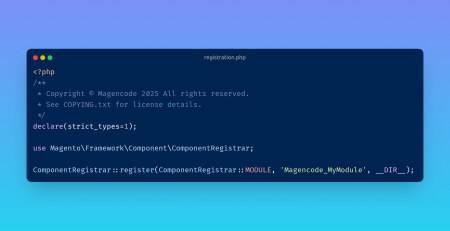
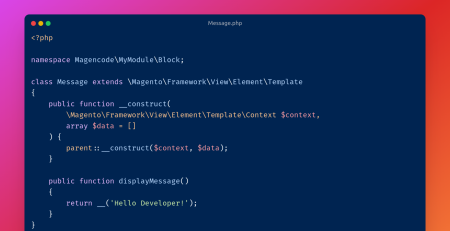
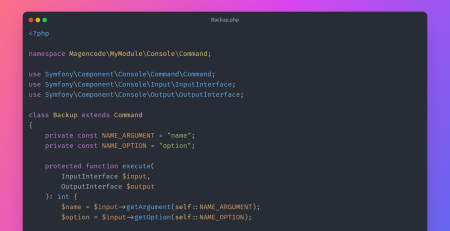
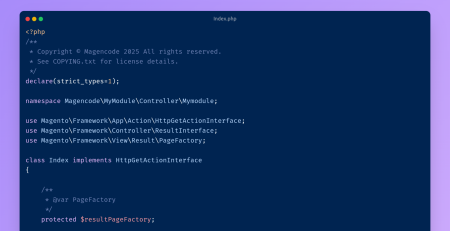
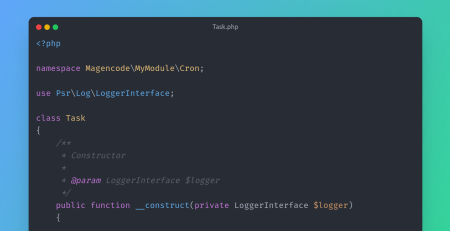
Leave a Reply