Magento 2 is a powerful and flexible eCommerce platform, and one of its greatest strengths is its modular architecture. If you’re a developer looking to enhance the functionality of a Magento 2 store, creating a custom module or extension is the right approach.
In this article, you’ll learn how to create a Magento 2 module from scratch, following best practices and using the recommended file structure.
Why Create a Magento 2 Module?
Modules in Magento 2 allow you to:
- Add new features without modifying core files
- Reuse code across projects
- Keep your customizations organized and maintainable
- Follow Magento’s architecture and upgrade path
Set Up Your Module Folder
First, navigate to your Magento installation directory and go to the app/code folder. If it doesn’t exist, create it.
Now create the vendor and module namespace:
<magento root directory>/app/code/Magencode/MyModule
Create module.xml
Inside app/code/Magencode/MyModule/etc, create a file named module.xml:
<?xml version="1.0" ?> <config xmlns:xsi="http://www.w3.org/2001/XMLSchema-instance" xsi:noNamespaceSchemaLocation="urn:magento:framework:Module/etc/module.xsd"> <module name="Magencode_MyModule"/> </config>
Register the Module
Create registration.php in the root of your module folder:
<?php /** * Copyright © Magencode 2025 All rights reserved. * See COPYING.txt for license details. */ declare(strict_types=1); use Magento\Framework\Component\ComponentRegistrar; ComponentRegistrar::register(ComponentRegistrar::MODULE, 'Magencode_MyModule', __DIR__);
Enable the Module
Run the following commands in your terminal:
php bin/magento setup:upgrade
php bin/magento module:enable Magencode_MyModule
php bin/magento cache:clean
Verify the Module
Check that the module is enabled:
php bin/magento module:status
You should see Magencode_MyModule in the list of enabled modules.
Add Functionality
Once your module is registered and enabled, you can add:
- Controllers (
Controller/) - Models (
Model/) - Blocks (
Block/) - Observers (
etc/events.xml) - CLI Commands (
Console/Command) - REST or GraphQL APIs
Best Practices for Magento 2 Module Development
- Follow PSR-4 autoloading standards
- Use Dependency Injection instead of ObjectManager
- Never modify core files
- Keep your module loosely coupled and reusable
Final Thoughts
Creating a Magento 2 module might seem complex at first, but once you understand the structure and workflow, it becomes a powerful tool for custom development. Whether you’re adding simple features or building a full extension, modules keep your code clean, modular, and upgrade-safe.

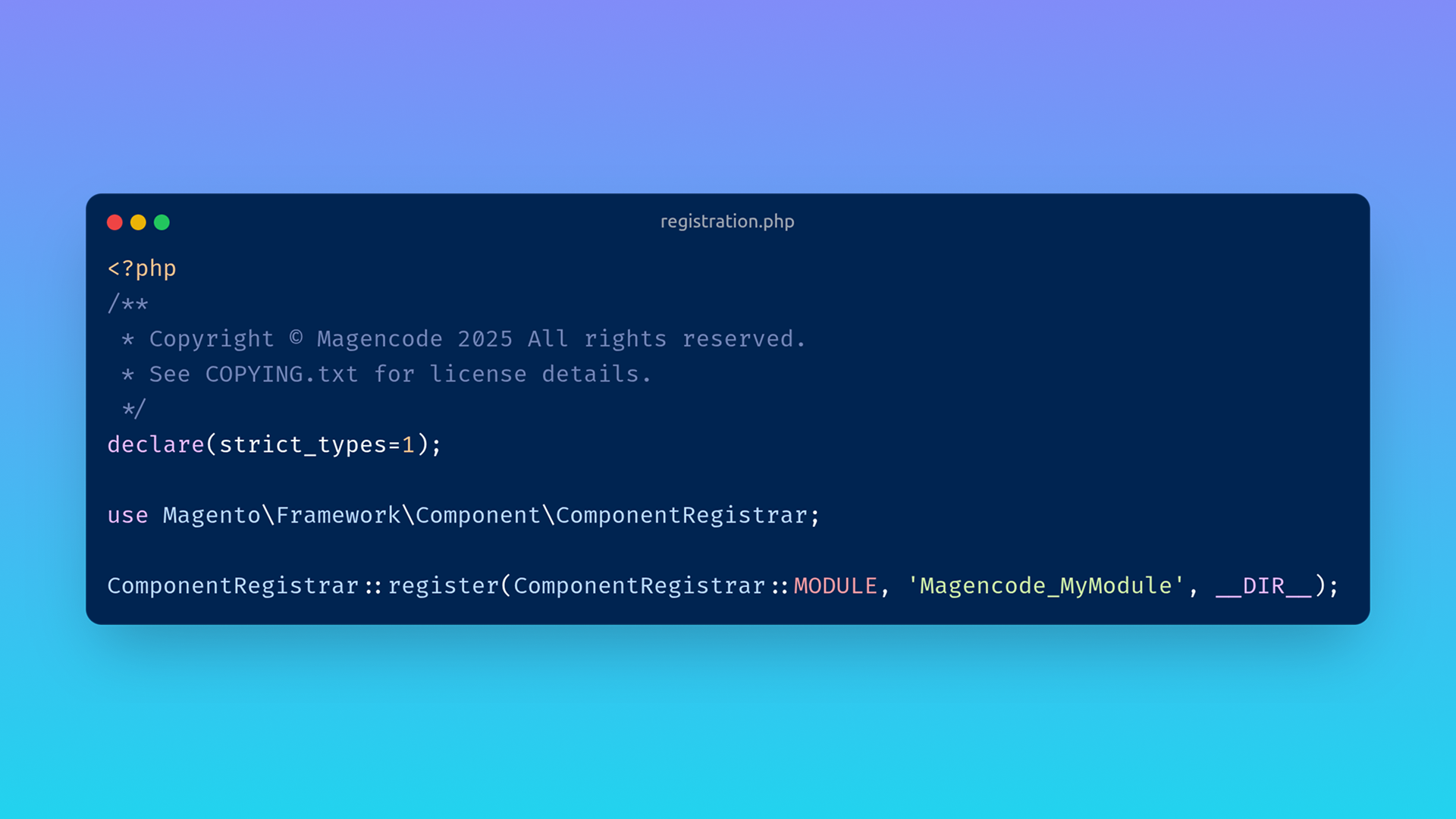
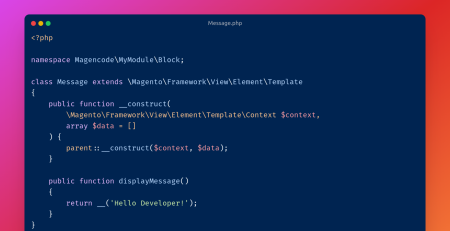
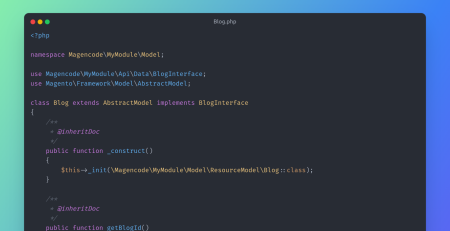
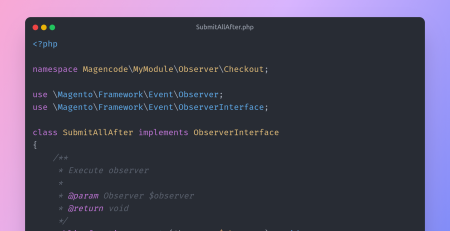
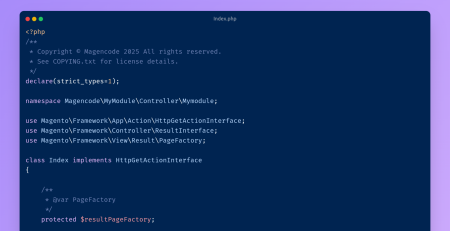
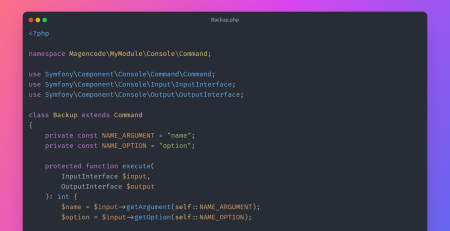
Leave a Reply